Introduction
In today’s connected world, having a reliable WiFi router is crucial for maintaining a seamless internet experience at home. Whether you’re streaming movies, playing online games, or working remotely, a top-notch WiFi router ensures that all your devices stay connected without interruption. But with so many options on the market, how do you choose the best WiFi router for home use? In this guide, we’ll explore the key features to look for, review some of the best models available in 2024, and provide tips for setting up and securing your home network.
Understanding WiFi Routers
What is a WiFi Router?
A WiFi router is a device that connects many devices to the internet wirelessly. It routes data between your home network and the internet, ensuring that your devices can communicate with each other and access online resources.
How Does a WiFi Router Work?
A WiFi router connects to your modem, which brings internet service into your home. It then broadcasts the internet signal wirelessly, allowing devices like smartphones, tablets, laptops, and smart home gadgets to connect to the internet without needing physical cables.
Key Features to Consider
Speed and Performance
When selecting a WiFi router, one of the most important considerations is speed. Look for routers that support the latest WiFi standards (like WiFi 6) to ensure fast and reliable performance. To minimize bottlenecks, your router’s speed should match or surpass that of your internet service package.
Range and Coverage
A good WiFi router should provide ample coverage for your entire home. Consider the size of your home and the placement of the router to ensure you get strong signals in every room. Routers with multiple antennas and mesh networking capabilities can help extend coverage.
Security Features
Protecting your home network from unauthorized access is vital. Look for routers with robust security features, such as WPA3 encryption, automatic firmware updates, and guest network capabilities to keep your data safe.
Ease of Setup and Use
A simple setup process and an easy administration interface can help you save time and hassle. Many modern routers offer app-based setups and easy-to-navigate dashboards for managing your network.
Compatibility with Devices
Ensure that the router you choose is compatible with all your devices. Most modern routers support a wide range of devices, but it’s always good to double-check, especially if you have older equipment.
Number of Ports
Consider the number of wired devices you need to connect. Routers come with varying numbers of Ethernet ports, so choose one that meets your needs for connecting desktops, gaming consoles, and other wired devices.
Top WiFi Routers for Home Use in 2024
Netgear Nighthawk RAX200

Overview
The Netgear Nighthawk RAX200 is a high-performance WiFi 6 router designed for speed and coverage. It’s ideal for large homes with multiple devices.
Key Features
- Tri-band WiFi 6 technology
- Speeds up to 10.8Gbps
- 8-stream connectivity
- Advanced security features
Pros and Cons
- Pros: Excellent speed, extensive coverage, robust security
- Cons: Expensive, large footprint
Asus RT-AX88U

Overview
The Asus RT-AX88U offers a perfect balance of speed, features, and price. It’s a great option for gamers and heavy internet users.
Key Features
- Dual-band WiFi 6 technology
- Speeds up to 6Gbps
- 8 LAN ports
- AiProtection Pro security
Pros and Cons
- Pros: High speed, multiple ports, advanced security
- Cons: Bulky design, higher price
TP-Link Archer AX6000

Overview
The TP-Link Archer AX6000 is a powerful router that combines speed with user-friendly features. It’s suitable for large households with numerous devices.
Key Features
- Dual-band WiFi 6 technology
- Speeds up to 6Gbps
- 8 high-gain antennas
- HomeCare security suite
Pros and Cons
- Pros: Fast performance, excellent coverage, user-friendly app
- Cons: Large size, slightly expensive
Google Nest WiFi

Overview
Google Nest WiFi is known for its ease of use and seamless integration with other Google products. It’s ideal for smart homes.
Key Features
- Dual-band WiFi 5 technology
- Speeds up to 2.2Gbps
- Mesh networking
- Built-in Google Assistant
Pros and Cons
- Pros: Easy setup, smart home integration, stylish design
- Cons: Slower speeds compared to WiFi 6 routers, limited advanced features
Linksys Velop

Overview
The Linksys Velop is a mesh WiFi system that provides excellent coverage and performance. It’s perfect for large homes with multiple floors.
Key Features
- Tri-band WiFi 5 technology
- Mesh networking
- Speeds up to 2.2Gbps
- Easy app-based setup
Pros and Cons
- Pros: Great coverage, easy to set up, flexible placement
- Cons: Slower speeds compared to WiFi 6 routers, higher price for mesh systems
Advanced Features in Modern WiFi Routers
Mesh Networking
Mesh networking allows multiple devices (nodes) to work together to provide seamless coverage throughout your home. This is particularly useful for large or multi-story homes.
MU-MIMO Technology
Multi-User, Multiple Input, Multiple Output (MU-MIMO) technology allows a router to communicate with multiple devices simultaneously, improving overall network efficiency and performance.
Beamforming
Beamforming is a technology that focuses the WiFi signal directly at your devices rather than broadcasting it in all directions. This leads to stronger, more stable connections.
Quality of Service (QoS)
QoS allows you to prioritize certain types of traffic on your network, ensuring that important activities like streaming and gaming get the bandwidth they need without interruptions.
Setting Up Your WiFi Router for Optimal Performance
Placement Tips
Place your router in a central location, away from walls and obstructions, to ensure the best coverage. Elevate the router if possible to improve signal strength.
Configuring Settings
Adjust your router settings to match your internet plan and optimize performance. Enable features like QoS and guest networks to enhance usability.
Firmware Updates
Regularly upgrade your router’s firmware to guarantee you have the most recent security patches and performance improvements.
Troubleshooting Common Issues
Slow Internet Speeds
Check for interference from other devices, ensure your router firmware is up to date, and consider upgrading your internet plan if necessary.
Connectivity Drops
If your devices keep disconnecting from the network, try repositioning your router, reducing the number of devices connected simultaneously, and checking for firmware updates. You might also need to change the WiFi channel to avoid interference from neighboring networks.
Interference Problems
Other electronic devices like microwaves and cordless phones can interfere with your WiFi signal. Ensure your router is placed away from such devices and consider switching to the 5GHz band if interference persists.
Security Tips for Your Home Network
Changing Default Passwords
The first step to securing your home network is to change the default username and password for your router. This prevents unauthorized access and ensures that only you can manage your network settings.
Enabling Encryption
Make sure to enable WPA3 encryption, the latest and most secure WiFi encryption standard, on your router. This protects your data from being intercepted by malicious actors.
Regular Updates
Keep your router’s firmware up to date to protect against vulnerabilities. Many routers offer automatic updates, but it’s good practice to check periodically.
Future Trends in WiFi Technology
WiFi 6 and WiFi 6E
WiFi 6 offers faster speeds, better performance in congested areas, and improved battery life for connected devices. WiFi 6E extends these benefits to the 6GHz band, providing even more bandwidth and less interference.
Potential of WiFi 7
WiFi 7 is on the horizon, promising significant improvements in speed, efficiency, and connectivity. It will support new technologies like 320MHz channels and 16-stream MU-MIMO, making it ideal for future smart homes and high-bandwidth applications.
Conclusion
Choosing the best WiFi router for home use involves considering factors like speed, range, security, and ease of use. The Netgear Nighthawk RAX200, Asus RT-AX88U, TP-Link Archer AX6000, Google Nest WiFi, and Linksys Velop are all excellent options, each with its own set of strengths. By understanding the key features and advanced technologies, and following best practices for setup and security, you can ensure a reliable and fast internet connection throughout your home.
Also read more here Tarmus digital
FAQs
What is the best WiFi router for a large home?
For large homes, a mesh WiFi system like the Linksys Velop or Google Nest WiFi is ideal. These systems use multiple nodes to provide seamless coverage throughout your home, eliminating dead zones.
How often should I replace my WiFi router?
It’s generally recommended to replace your WiFi router every 3-5 years to ensure you’re taking advantage of the latest technology and security updates.
Can I use multiple routers in my home?
Yes, you can use multiple routers to extend your network coverage. This is often done using a main router and additional routers configured as access points or in a mesh network setup.
How do I secure my WiFi network?
To secure your WiFi network, change the default login credentials, enable WPA3 encryption, regularly update your router’s firmware, and consider setting up a guest network for visitors.
What is the difference between a modem and a router?
A modem connects your home to your internet service provider, converting the signal from your ISP into a usable internet connection. A router distributes this connection to multiple devices in your home, either wirelessly or via Ethernet cables.